Are you are in charge of updating your company’s website? If so, you’ll want to optimize your site so that Google’s search bots can easily crawl, process, and understand the content on your site.
Effectively optimizing a website is often the difference between a site ranking prominently on page number in Google or someplace where nobody will ever click through.
As part of our half-day SEO training course, we also cover the use of Google Data Highlighter and Schema.org. Google’s Data Highlighter and Schema allow any website owner to markup web pages with structured data. By doing so, we help Google display useful information such as rich snippets and rich cards in the search results
In this blog post, I’ll show you exactly how to take advantage of Google Data Highlighter.
Let’s Take a Look at a Google Data Highlighter Example
When doing a Google search for seo training denver (one of our target SEO keywords), you’ll see that Google also displays the date (Thu, Nov 7) and the name of the class (Complimentary 90-minute Introduction to Search Engine Optimization) associated with the search result:
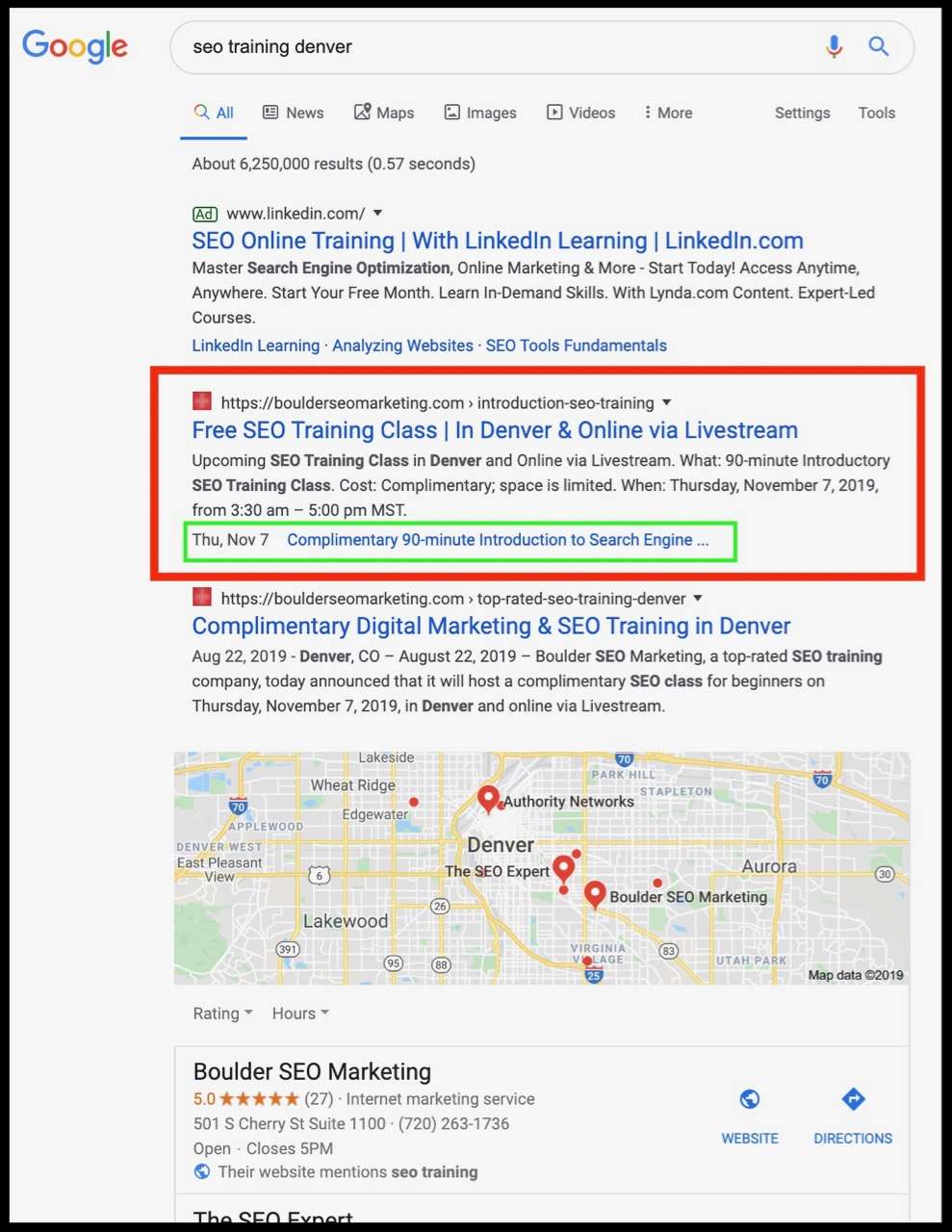
Using Google Data Highlighter Is as Easy as ABC
There’s a variety of information that you can markup on your website, and it’s as easy as ABC. If you’re short on time, watch the video below. I’ll walk you through the process of how to get started with marking up information on your website. For additional information, make sure to read the entire blog post.
A Quick Word About Schema.org
I’m going to keep this blog post short and sweet and straight to the point, so I’ll not talk much about Schema.org. In brief: Schema.org is a vocabulary used with many different encodings, including RDFa, Microdata, and JSON-LD. Millions of websites use Schema.org to markup their web pages, and numerous search engines and apps, such as Google, Microsoft, Pinterest, and Yandex, use these vocabularies to power rich formats.
Implementing the Schema on your website is quite a bit more involved than using Google’s Data Highlighter. We’re certainly here to answer any burning questions you may have or if you need help in implementing Schema on your site.
What Exactly is Google Data Highlighter?
Google Data Highlighter (GDH) is part of the Google Search Console (GSC). If you’re not already familiar with GSC, make sure to create a free account and verify your site. GDH is a free tool webmasters use to help Google’s search algorithm to learn more about the unique structure of the data on web pages.
What Kinds of Data can be Marked Up?
Anyone with access to a GSC account can utilize the highlighter to mark data fields on their website. As of the writing of this blog post, you can highlight the following types of data on your site:
- Articles
- Events
- Local Businesses
- Restaurants
- Products
- Software Applications
- Movies
- TV Episodes
- Books
How does Google use Data Highlighter?
Once highlighted, Google can then present the marked-up data as rich content in the most attractive way possible in the search results and other Google services.
What are Rich Snippets?
As shown above, Rich Snippets are bits of text and sometimes graphics that appear in the search results for a site in question. They provide a lot of extra information and are also eye-catching. Rich Snippets can provide details such as the date and additional information about a specific event, a brief synopsis about a movie or an episode, etc. It may even contain the names of the cast members involved in the production.
Why Is This Important?
Well, contrast this with a search result that featured nothing but the bare and unadorned name of the program. In almost all cases, people will click on the results with the extra information provided by the rich snippets. Therefore, results that include rich snippets will consistently achieve higher click-through-rates (CTR) than those without them.
Conclusion
Take advantage of Google Data Highlighter. It’s 100% free, and it allows you to display additional information to potential customers in the search results. If done right, it can boost organic search traffic from Google to your website. Sort of a no-brainer if you ask me!
Adding Google Markup or Schema to a website is only the tip of the iceberg of a winning online marketing strategy. If you’d like to take your knowledge to the next level, make sure to attend an upcoming digital marketing and SEO training here in the Denver area or online via Livestream.
Is Your Website a Good Candidate for SEO?
Delivered to you in less than a minute, our complimentary website audit tool that will give you a quick snapshot of your website. The 8-page report provides valuable and actionable information that will help you improve your website’s visibility in Google and other search engines.
What’s Your SEO Score?
Enter the URL of any landing page or blog article and see how optimized it is for one keyword or phrase:
