On March 16th, 2022, Google shocked the analytics community by announcing that they would discontinue support for Universal Analytics, forcing users of the popular web analytics platform to begin transitioning to the latest version of Google Analytics: GA4. If this announcement took you by surprise – don’t worry; you’re not alone. The vast majority of the digital analytics community felt their blood pressure spike in the moments following this announcement. However, what’s done is done – so what do you need to know to understand, transition, and adjust to this change? Keep reading to find out.
Why Do I Keep Hearing About GA4 All of the Sudden?
GA tracks, collects, and reports on website traffic, including demographics, channel data, campaign tracking, and so much more. For the modern e-commerce CEO, Google Analytics is an indispensable tool, a free platform for which one would happily pay thousands of dollars a year (as evidenced by GA360).
Recently, Google announced that beginning July 1st, 2023, Google Analytics would no longer support UA; clicks will not be processed, so data will not be collected. GA4 will then solidify its place as the industry standard for web analytics. Over the next 15 months, e-commerce companies that depend on UA for web analytics must switch to GA4 or find themselves left behind. We wish to note the following specifics:
- Until July 1st, you’ll still be able to use UA to view and collect new data, as you have thus far.
- For at least six months after July 1st, you’ll still be able to access your data that currently exists within UA.
Either way, the future of web analytics is here – marketers have become familiar with constant change throughout the new millennium, and this is just another proverbial “bump in the road.”
So, What is GA4?
GA4 isn’t an updated version of Universal Analytics; it’s an entirely different marketing platform. In UA, tracking was done in the context of “sessions,” while GA4 users are tracked via “events.” This is a crucial difference. While Universal Analytics focused on monitoring a session’s hits (page hits, social hits, e-commerce hits, etc.) GA4’s shift to event-based tracking allows for everything previously labeled as a “hit” to fall under the cumulative umbrella of “events.” This change dramatically enhances customization options in reporting and creates an analytics experience that focuses on the user rather than individual sessions.
Ecommerce Superiority
The number one reason to switch to GA4 – well, you’re forced to do so. Joking aside, GA4 does provide a litany of e-commerce advantages over its predecessor. Although we’ve curated a more comprehensive and technical list below, here’s the short & sweet version:
- Superior Targeting through predictive audiences – You’ll be able to group would-be customers by likeliness to purchase and churn; which group would you instead target for ads?
- New Metrics – Engaged Session, Average Engagement Time, and Engagement Rate (these metrics replace bounce rate). Great for knowing if your site is providing a meaningful experience for users.
- Former Paid Features, Now Free – GA4 adds a host of previously limited features to users of UA’s enterprise version: GA360.
So, What Are the Practical Differences Between UA and GA4?
Reports – In UA, you’re given several pre-made reports that you can customize to a limited extent. In GA4, Only the broad, high-level reports are pre-made – you create and tailor the specific, in-depth reports in the “Explore” tab. While this may seem initially inconvenient (learning a new software often is), it’s quite liberating; once built out, you’ll have precisely the data you need, with no extrapolation required. Suppose you’ve found yourself in the familiar scenario where your UA reports were close-but-not-quite what you were looking for or possibly required extrapolation to be relevant to your goals/objectives. In that case, you may have better luck with GA4. Every segment, dimension, and metric can be jointly visualized in whatever combination is best.
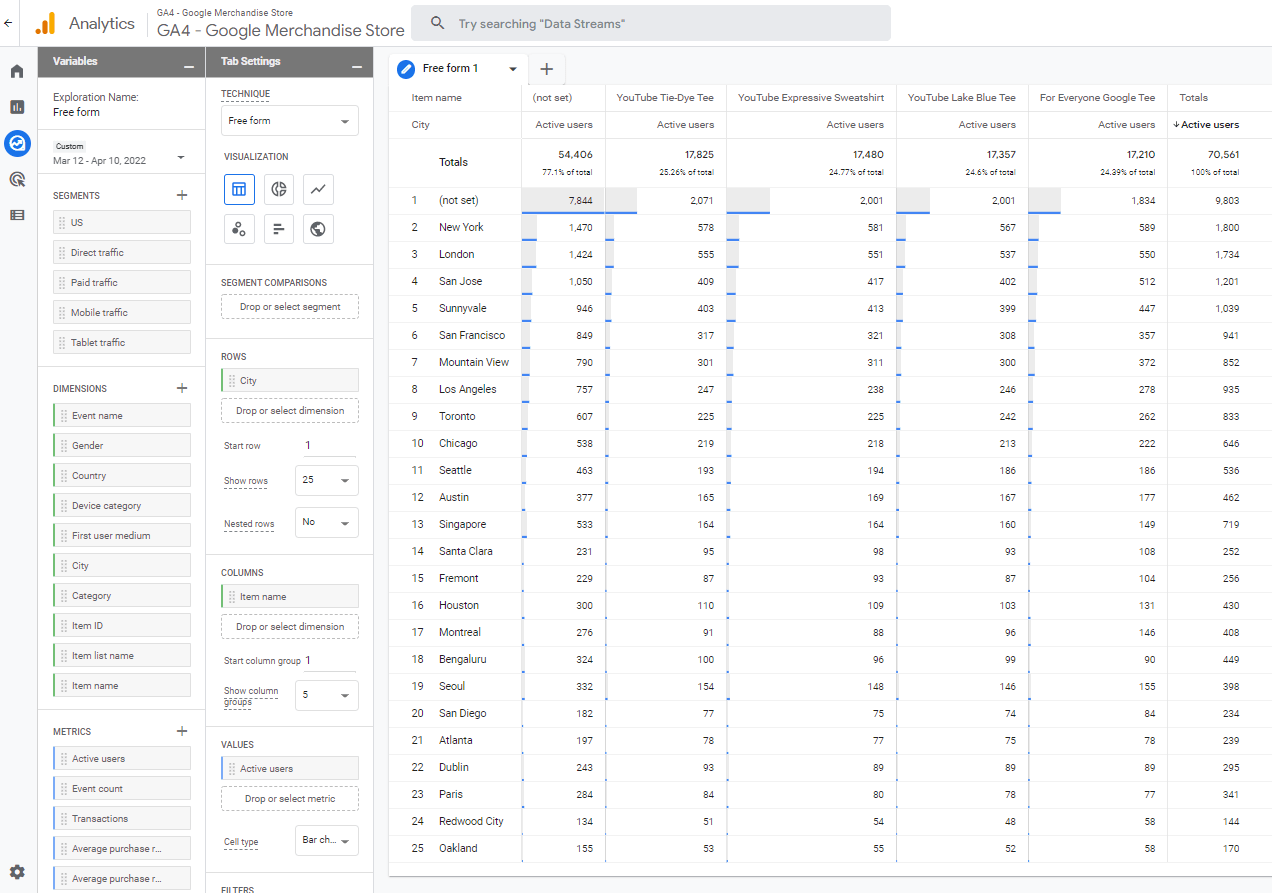
Properties/Data Streams – In UA, you would’ve typically had a single property for each of your data streams (websites, IOS apps, Android). In GA4, you can combine data streams into a single property, allowing you to track and compare data from apps, multiple websites, etc., in tandem. This is similar to the roll-up property feature in GA360, the version of Google Analytics targeted at enterprise users. Now, this feature will be available to all users.
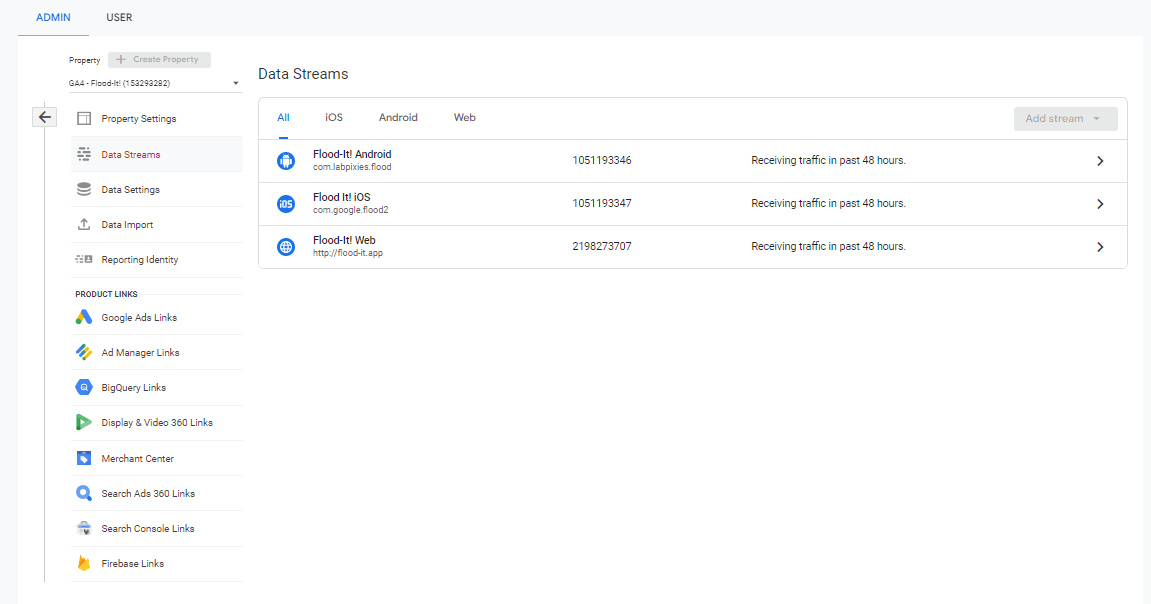
Insights – Using machine learning algorithms (which have some element of customization, using conditions), GA4 will automatically detect unusual changes and trends across the platform and notify you automatically, allowing you to be more proactive with your strategies and tactics. You’ll also gain access to predictive audiences, which will enable you to incorporate projected purchase likelihood, churn rate, and revenue prediction into your customer targeting. An example of this feature is shown below.
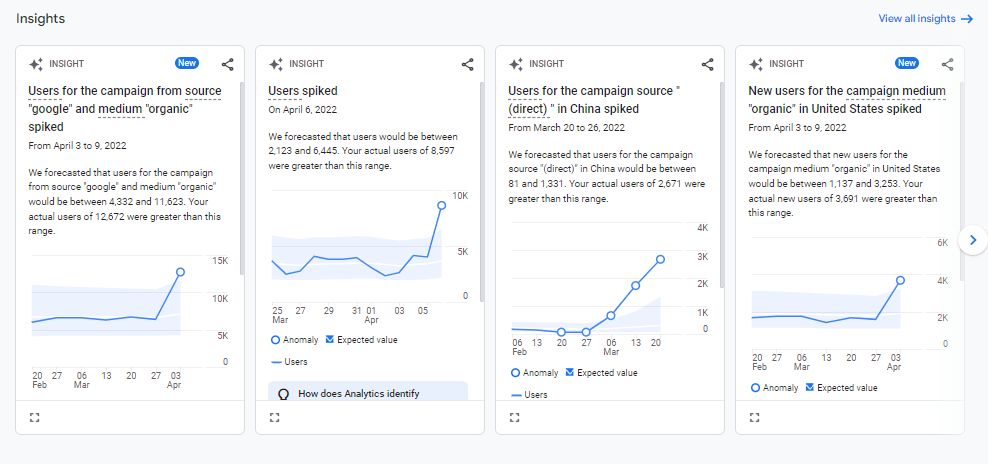
Big Query Integration – Adding another formerly paid feature from GA360, GA4, will allow you to integrate BigQuery to your free version of GA4, allowing for greater flexibility and rapid analysis of large datasets. Note: BigQuery itself will continue to be a paid service for larger sites, although not overly expensive.
Metrics Added, Lost, and Reframed – GA4 will be adding and subtracting some key metrics compared to its predecessor:
- New Metric: Engaged Session – Per Google, this is the count of sessions that lasted longer than 10 seconds, had a conversion event, or had two or more screen or page views. Essentially, these are the sessions where users give a degree of meaningful engagement with your site and its content, excluding those who may have briefly/accidentally opened a page and immediately left.
- New Metric: Average Engagement Time per Session – Following the previous metric, this metric measures the number of time users spent “engaged” with your site – actively interacting, with your site being the visible window on their screen.
- New Metric: Engagement Rate – This is the percentage of engaged sessions relative to total sessions (Engaged Sessions/Total Sessions). For example, when viewed with first-time visitors or referral traffic, your engagement rate could guide you towards the quality of your referrals, landing pages, etc.
- Removed Metric: Bounce Rate – In UA, the Bounce rate measured users that had no meaningful engagement with a page. Bounce Rate has (more or less) been replaced and improved upon by the added metrics shown above.
Custom Funnels: Another tool formerly exclusive to GA360, GA4 users will be able to set up goal funnels using any combination of page views, events, and event property filters. Examples of customization options are shown below.
Conclusion
Whether by choice or lack thereof, GA4 is here to stay. But within this new Google Analytics tool lies several new features that improve upon its predecessor. For e-commerce, new tools such as insights, custom funnels, and event-based tracking pave the way for an improved customer journey – a necessity in the digital age.
