Beating your competition in the organic (aka natural) Google search results doesn’t happen overnight. It takes time, resources, and knowledge to get there. I speak from experience. We’re not the only full-service digital marketing agency in town. So how do you make it to the top of Google for highly competitive search terms such as Denver SEO Company or SEO Agency? Take advantage of Small Data!
You’ve probably heard the term Big Data before. This term has been around for quite some time, and it emerged into a buzzword in tech and business press. In a brief history of Big Data, the website Dataversity notes that Big Data is often described as “huge, overwhelming, and uncontrollable amounts of information.” While Big Data has become an essential tool for enterprise-level firms that have the capability of processing massive amounts of data, there is an increasing amount of popularity currently surrounding the use of Small Data. With 89% of all firms in the USA being small businesses with fewer than 20 employees, it’s important to highlight what can be done to maximize the advantage of Small Data. With less time and effort required, smaller firms need to take advantage of Small Data to expand their online presence. To understand the mechanisms that drive Small Data benefits, let’s first take a look at the difference between Big and Small Data.
What is Big Data?
According to Forbes, Big Data is the collection of data from standard and new sources from internal and external sources for continuing analysis. The sources include product transactions, financial dealings, point of sale, social media communication, and so on. Big Data can often be time-consuming to generate and analyze, slowing reaction times to trends that can come in go in the blink of an eye.
What is Small Data?
In short: Small Data tracks the digital paths we all leave as we traverse through the Internet and use websites, apps, read email newsletters, interact on social media, etc. Small Data can be generated quickly and can show trends emerging in real time.
What are the Benefits of Small Data?
Small Data is becoming more influential than Big Data for many reasons. Small Data tells us what is happening now, and yields results faster with less effort. Anyone looking to expand their business can use Small Data to their advantage. Using Small Data will allow you to evolve with the ever-changing trends of the Internet while they happen. You can see what aspects of your marketing resonate with people and bring the most traffic to your site. Another key benefit of Small Data is that the tools to access and analyze it are freely accessible and easy to interpret.
Let’s take a look at four of the tools that you could and should take advantage of:
1. Google Trends
Search engine optimization is a keywords driven process. If you’re not yet familiar with how to identify your most important and lucrative SEO keywords, I invite you to read the Step-by-Step Guide to Keyword Research that I wrote about this topic. Before you finalize the list of keywords that you’d like to rank for on Google, I recommend that you take advantage of Google Trends. As you can see from the screenshot below, I wanted to find out what the search trend for keyword SEO Packages (one of our target keywords) on a global scale is. Since our digital marketing services are available to customers around the world, I need to make sure that this keyword is trending up before investing a lot of time and resources into optimizing our website for this search term.
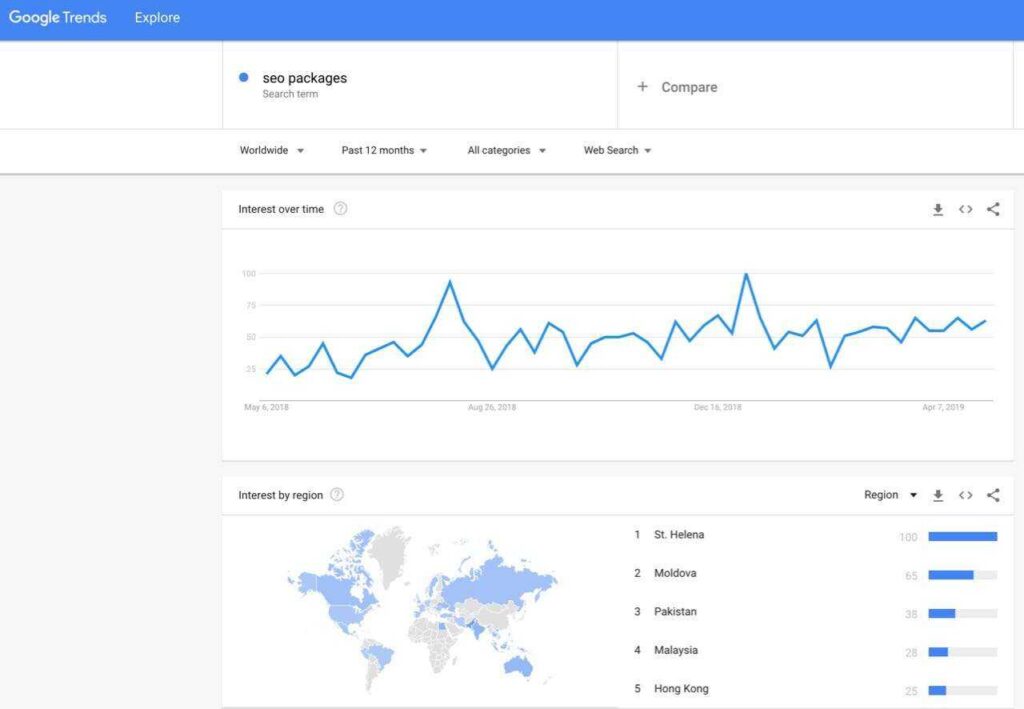
2. Google Search Console
Search Console (formerly known as Webmaster Tools) is another free service from Google. Search Console lets you check the status and visibility of your website, and optimize it for top performance. The tool offers a ton of functionally as it allows you to submit a sitemap, submit newly developed content to Google database, see how fast Google crawls your website, see who’s linking to you, and so much more. If you’re not already familiar with this tool, make sure to check out the free Google Search Console and Webmaster online classes that Google offers.
The tool is also useful for general website maintenance like isolating possible viruses that may have infiltrated your security. Search Console also allows you to conduct reports that track the device type and search type that bring traffic to your website. Unlike Google Analytics (a tool that I’ll discuss later), Search Console can show you traffic statistics for each keyword that already sends people to your website.
I recently launched my personal website, and as you can see from the screenshot below, this tool shows me that the site already ranks for some interesting keywords such as international seo consultant, international seo expert, and international seo services.
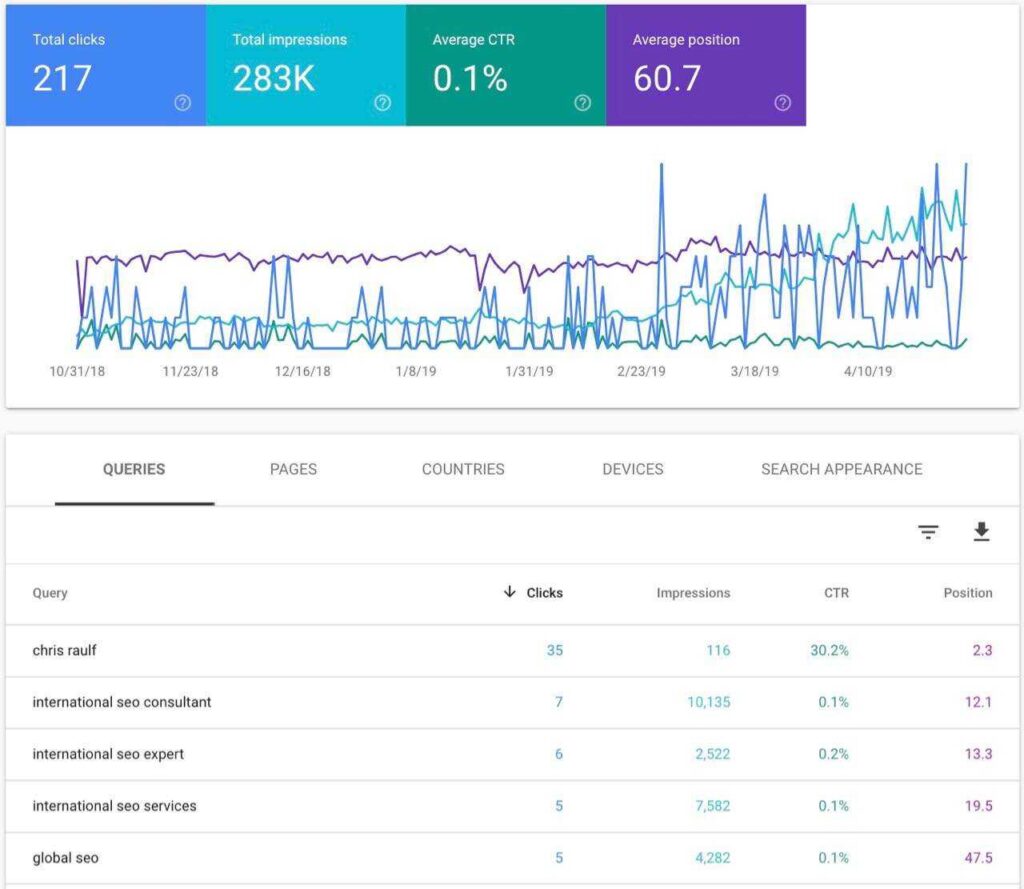
While it’s great to know the keywords a website is ranking for, one piece of information is missing from Search Console that would make it easier for you to decide whether or not you should put effort and time into optimizing for a particular keyword. The key information that’s missing here is the monthly search volume for these keywords.
Let’s assume that I would like to optimize my personal website for the search term international seo expert. I frequently get paid to teach workshops and to speak about multilingual and international SEO at conferences around the globe. Naturally, I’d love to be found at the top of Google for this search term. However, I need to know many people are searching monthly on Google for this keyword. If there’s not enough search volume, I may be better off optimizing my website for a different search term. Let me show you how to find the search volume for keywords in the next section.
3. SEMScoop
SEMScoop is a freemium tool that allows you to research the search volume for keywords. The tool also calculates in real time how difficult it will be to optimize for a specific keyword; it knows how many links you need to earn to improve your rankings, it analyzes your competitors’ top backlinks, and much more. This set of “Small Data” provides you with the insights that you need to fine-tune and improve your SEO strategy. As you can see from the screenshot below, the monthly search volume for international seo expert is 140. Nearly 70% of all people searching on Google will click on the top search result. After realizing that my website already ranks at position 13 for this keyword, I went to work and put some time and effort into optimizing my website for this keyword. I’m happy to report that my site is now ranking at position three in Google and I’ll keep on working on it so that I eventually will be found on the very top.
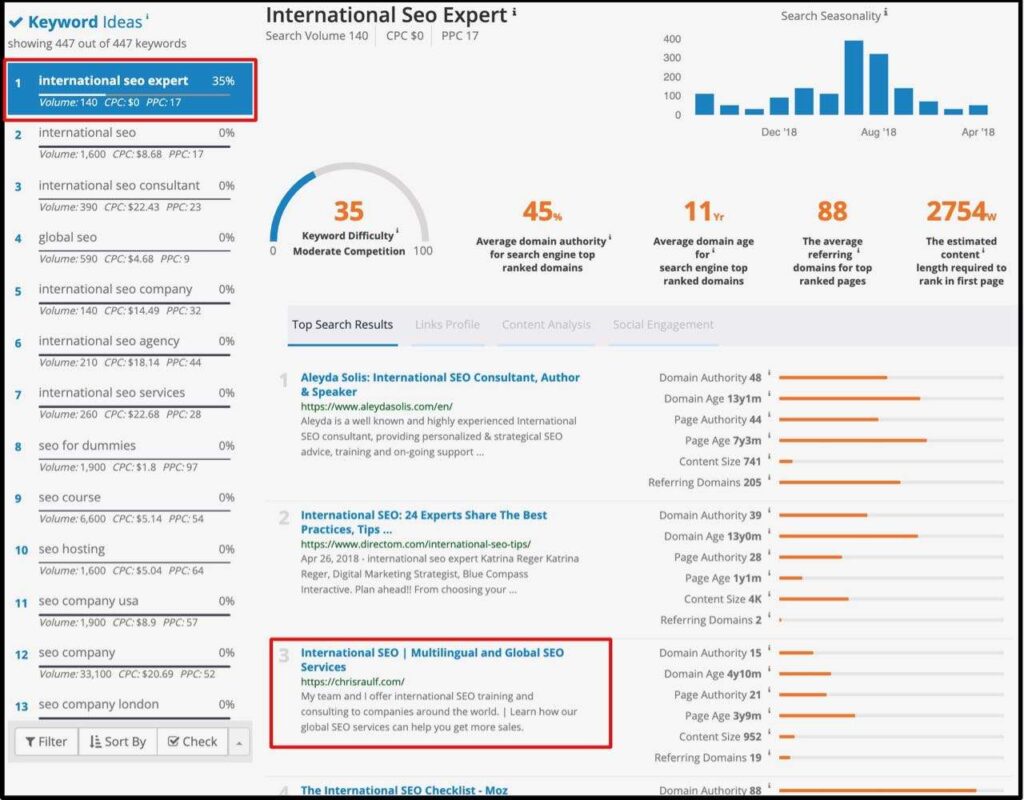
4. Google Analytics
Google Analytics, another free service from the search giant, provides useful statistics about your website. The data available includes traffic patterns, how people got to your website, conversion information, how many pages people read, how much time they spend on your website, and so on. With Google Analytics, you can see how well, or poorly, your site is performing over time. Even better, you can set Goals you want to reach, and the program will keep track of your progress. As you can see from the screenshot below, Google Analytics allows you to track key metrics that help you evaluate if your optimization efforts are working. For example, you could check how many more people found your website through Google organic search year-over-year, if you were you able to decrease the bounce rate, if people spent more time on your website after making some tweaks, etc. This tool is a great option to track and analyze what’s working or not, and why.

Not sure where or how to start with Google Analytics? Google offers a free Google Analytics for Beginners course, and I highly recommend you take this course if you’re not yet familiar with this tool.
Bonus Tool: 5. RankWatch
If you’re serious about SEO, you need to track the rankings of your target SEO keywords. As a full-service digital marketing agency, our customers expect a monthly report that includes data that we pull from a variety of tools, including the ones discussed in this article. A great tool to track the rankings of your target SEO keywords is RankWatch. In the screenshot below, you’re seeing some of the keywords that I’m optimizing my personal website for and how the website ranks on Google for these search terms:
![]()
This tool also offers a variety of other functionalities that you can use to improve your online marketing strategy.
Conclusion
Resources like these are readily accessible to anyone who wants to take advantage of Small Data. As demonstrated in this article, Small Data can often lead to useful insights, and more targeted analysis to boost your digital marketing efforts. While these resources can be infinitely helpful, it can also be overwhelming and time-consuming to get familiar with these tools. Taking advantage of Small Data is a natural step that cannot be overlooked if you are hoping to maximize the visibility of your website in Google and as a result, boost sales. My team and I are here to answer any questions you may have and I also invite you to use our free SEO audit tool. It provides you with an 8-page report in less than a minute. We’ll be happy to discuss the findings of this report in a complimentary screen share meeting or phone call. Please don’t hesitate to reach out.
What’s Your SEO Score?
Enter the URL of any landing page or blog article and see how optimized it is for one keyword or phrase.
